The pop-up menu is how the player, as station supervisor, interact with any and all entities aboard your station.
The pop-up menu is activated by right-clicking on an object.
The build menu is opened when clicking on an empty space on the sub level or pleasure deck . It will show the available corridor items, Hardplan crates and researched buildings for that deck.
This menu allows you to view buildable cargo and view queued items. This menu incorporates the general building menu.
This allows you to view the type and amounts of stored cargo. It also allows you to auction items in amultiplayer game. This menu incorporates the general building menu.
This menu allow you to turn off/on the power to each building , edit adjustable rooms, repack/demolish a room as well as set admission charge if present.
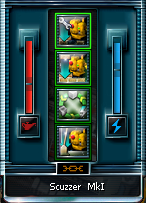
The menu of a Scuzzer MkI
A maintenance Scuzzer's menu indicates their power and maintenance level and allows the player to change the work priorities of a single unit or all of the units on that station.
A Security Scuzzer menu shows a unit power and maintenance level as well as their reaction to criminals, including ignore, warn, arrest or shoot on sight.
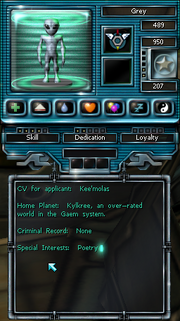
The alien interface for a grey.
This shows detail about a peep, as well as the ability to hire/fire and promote them.
See Job for further details.